PA 2: Unix Calendar
Due date: May 6 23:59 PDT (in UNIX time: 1746601199)
Updates since release
- Updated starter code to fix a small memory leak on April 28 at 4 PM PT
- Added Interacting with your program on April 30
- Added guideline against calling functions in
time.hon May 5
Table of contents
- Learning Goals
- Introduction
- Getting Started
- Program Specifications
- Testing
- Mid-quarter Reflection Survey
- Grading and Point Distribution
Learning Goals
In this assignment, we will:
- Practice implementing linked list operations
- Learn how Unix time simplifies how computers deal with time
- Organize data structures using C structs
- Combine structs and linked lists to represent complex, growable data
- Design helper functions to reduce code duplication and improve readability
Introduction
In this PA, you will write a C program that implements a calendar spanning 7 days. Like Google Calendar, your calendar stores a collection of calendar events, each containing a start time, end time, and name. Your program will enable users to add, remove, reschedule, search for, and duplicate events while detecting and avoiding time conflicts between events. Finally, it will be able to save and load calendars from a file.
Here’s a graphical overview of the data structures you will use to represent this calendar:
There is a global array of 7 struct day items. Each struct day item contains a pointer to the first node of a linked list of struct event items. Each struct event item holds information about a calendar event: its start time, end time, and name. Note that since calendar events can have very long names, we store the name of each event separately from the struct event itself; each struct event holds a pointer to the separately allocated string holding the name.
Why linked lists?
No one likes linked lists. Lose one pointer and your whole list goes kaput. Why not just use an array for this instead? Let’s ponder this for a moment.
Let’s give each day an array with 10 slots. What if you have a particularly successful week of procrastination and you end up with 20 events? Or 30? Or 100? Let’s just make the array bigger. I see your 10 element array and I raise you 20. To grow this array, you’d have to allocate more space, then loop through the old array, copying each event over to the new, larger array. Finally, to prevent memory leaks, you’d have to free the old array.
Now to really prove the point, let’s say you have to go watch the Minecraft movie with your friends and you find a last minute ticket for the 3:30 showing today. If you have a lot of events after it, then using an array would require you to shift all of them over by one slot and possibly have to copy the entire array. That’s a lot of work!
Okay now with that point made, I hope you won’t come bearing diamond swords when I say that linked lists are the way to go for representing calendar events. They are much easier to work with when it comes to inserting and deleting arbitrary events. You can just change a few pointers and you’re done. No need to shift everything over!
Your program will interact with the user via a TUI (text-based user interface). The user is able to enter text in response to interactive prompts to perform all available actions on the calendar, including saving it to a file and loading it from a file. To reduce your workload and sharpen your focus on linked lists and structs, we have implemented user interaction and file saving/loading operations for you. Your task, then, is to implement all the other calendar operations.
Unix time
To represent points in time in our calendar, we will use Unix time, also frequently referred to as POSIX time or Epoch time. It is a widely used standard in computing for representing a specific point in time. It measures time as the total number of non-leap seconds that have elapsed since 00:00:00 UTC (Coordinated Universal Time) on Thursday, 1 January 1970. This specific starting date and time is known as the Unix epoch.
This system provides a simple, unambiguous numerical representation of time, making it easy for computer systems to store, compare, and calculate time durations, independent of time zones or daylight saving rules. If you’re curious what it is in Unix time right now (according to your machine), it’s . Or, you can run:
date +%s (Linux, macOS, or WSL)
Get-Date -UFormat %s (Windows)
Keen observers will recall that integers are stored as 4 bytes. Many systems, especially older ones, store Unix time in signed 32-bit integers, which can hold values from \(-2^{31}\) to \(2^{31} - 1\). The maximum positive value, \(2147483647\), corresponds to 03:14:07 UTC on Tuesday, January 19, 2038. So, what happens one second later? (You can figure this out using what you learned on April 17 during lecture!)
Due to two’s complement representation, the value will wrap around to become the largest negative number, \(-2147483648\). Systems interpreting this timestamp will suddenly think the date is 20:45:52 UTC on Friday, December 13, 1901. This is known as the Year 2038 Problem.
Nowadays, modern systems store Unix time in signed 64-bit integers, which will take ~292 billion years to overflow. This is much longer than the estimated age of the universe, so we, as systems programmers, are satisfied.
While this PA will show you the big idea behind Unix time, you won’t need to write C code to parse, format, or interpret Unix time values. In fact, you should NOT have to use any function declared in time.h, including localtime, mktime, or difftime. We have written those parts for you in the implementation of same_date and combine_date_time.
All you need to know about Unix time is that it is monotonic: When comparing two time values, the larger value always represents a later time. You will need this fact to keep calendar events sorted by start time within each day.
Getting Started
Click the following button to accept the GitHub Classroom assignment for this PA and create your repository. Same as before, clone your repository into your ieng6 account.
In your repository, calendar.h is a header file that outlines all the structs and functions in this PA and specifies each function’s behavior in detail. Use this file as a reference as you work on this PA. The final section of this header file (marked with TODO) lists all the functions you are tasked with implementing:
add_eventremove_eventsearch_eventreschedule_eventduplicate_eventfree_week
All your code should be written in calendar.c. Do not edit calendar.h!
There are a few new language constructs in
calendar.h:
#ifndef CALENDAR_Hand#define CALENDAR_Hform a header guard that prevents the preprocessor from processing the contents ofcalendar.hmultiple times. You’ll learn more about header guards in a future lab.typedefcreates an alias for a type name. In our header file, we have usedtypedefsuch that you can useevent_tin place ofstruct event,day_tin place ofstruct day, etc.
Alongside calendar.h, callib.c holds all the functions we have implemented for you. This includes saving to files, loading from files, printing calendars, and user interaction via the terminal.
samples is a directory containing files that each represent a 7-day calendar filled with events. Feel free to use these files to test your work.
When turning in your work, only calendar.c and credits.txt will be used by the autograder. All other files, including calendar.h, will be ignored.
Helper functions
We highly recommend creating your own helper functions. Here are a few reasons why helper functions are so useful:
- Decrease Code Repetition: By placing shared code into helper functions, you avoid writing the same code multiple times, making your program easier to update and manage.
- Promote Reusability: Once written, helper functions can often be reused across different parts of your program saving you time and effort.
- Improve Readability: Well-named helper functions break down complex tasks into smaller, understandable pieces - making your code easier to follow.
- Convenient to Test: Smaller functions focused on a single task are easier to test and debug individually, which helps ensure correctness and catch issues early.
Here are a few examples of helper functions you might consider creating:
- A function to determine which day an event belongs to based on its start and end times.
- A function to check for scheduling conflicts between a calendar and a potential event to add to it.
- A function to traverse through a linked list and find the right position to insert a new event into.
- A function to verify all the invariants, which you can call after each calendar operation to ensure the integrity of your data structures.
Split screens in Vim
Starting with this PA, you’ll need to look back and forth between a header file and its corresponding source file frequently. You can facilitate this in Vim by splitting your terminal screen vertically, displaying the header file on one half and the source file on the other half:
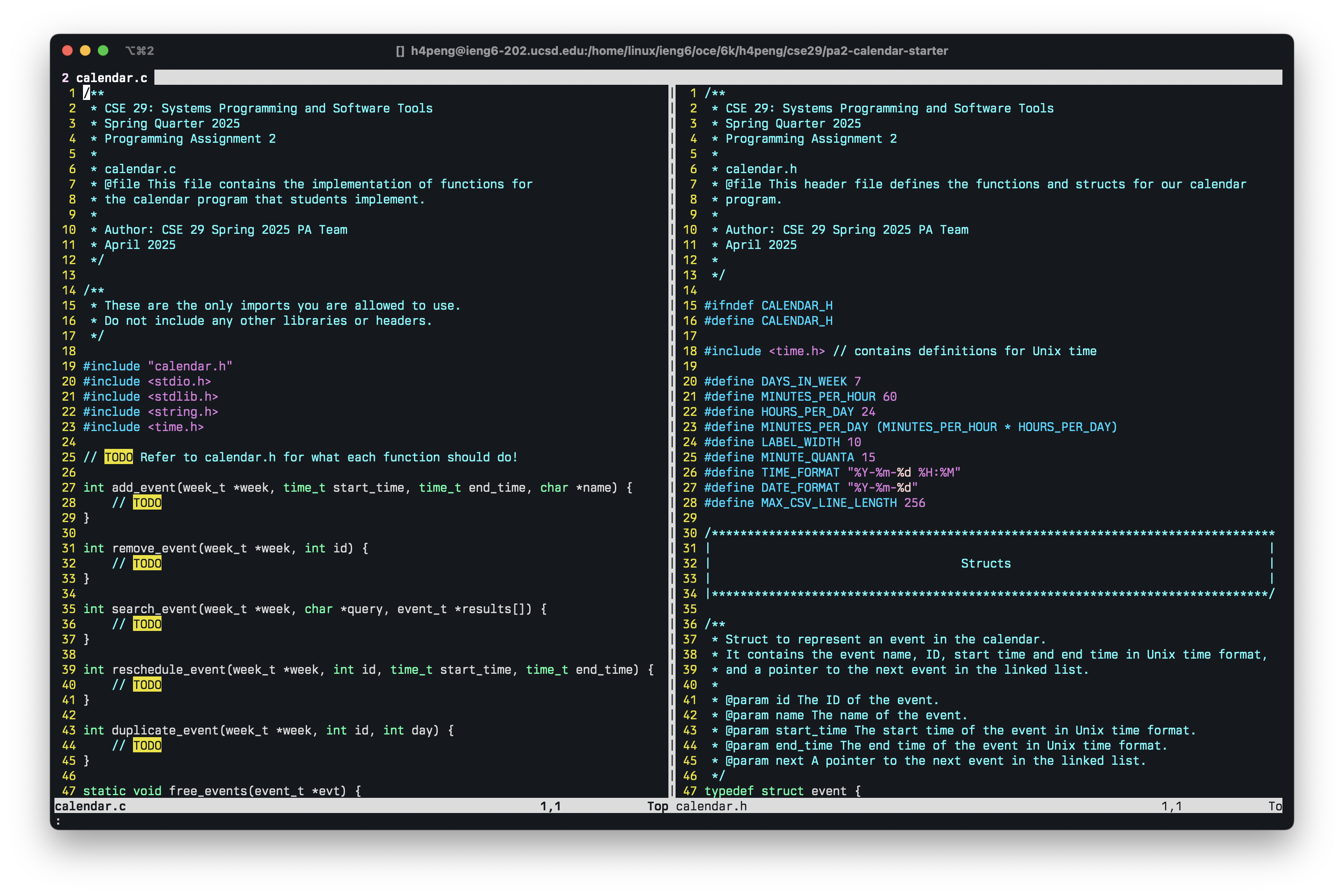
To open calendar.h and calendar.c side-by-side, run vim -O calendar.h calendar.c in the root of your cloned repository. Alternatively, you can open up another file in a vertical split using the command :vsplit <other file name>, like :vsplit calendar.c. To switch between the tabs, press Ctrl+W twice. When you have multiple files open like this, the :q command only closes the current file you’re in. You can use the :qa command to “quit all”, which closes the editor entirely.
Lastly, you can could also open a new terminal window and log into ieng6 (yes, you can have multiple accounts signed in at once!). From here, you have the same flexibility as before. (One of the tutors sometimes has 4-5 terminals open at once!) Either way, always make sure you exit Vim using a Vim command, not by closing a terminal window with Vim running. This helps prevent stale swapfiles.
Program Specifications
Assumptions
Throughout this program, you may make the following assumptions (i.e., you do not need to verify them, you do not need to account for situations where they are false, and you shouldn’t violate them when providing data to your program while it’s running):
- Every event starts and ends on the same day.
- For example, an event that starts on Tuesday at 11pm and ends on Wednesday at 12am is impossible.
- Every event has a positive duration (in other words,
start_time < end_time). - All
start_timeandend_timevalues are 15-minute aligned. This means:- The only possible minute values are 0, 15, 30, and 45.
- The only possible second value is 0.
- The program will always operate on a machine in the
America/Los_Angelestimezone. In general, you don’t need to worry about timezones. mallocalways succeeds (i.e., it will never returnNULL)
More detailed assumptions are listed in the comments next to each function in calendar.h.
Invariants
The following invariants should always be true. You are responsible for ensuring that they are never violated by your code:
- There should be no time conflicts between any pair of events. Adjacent events (e.g., 2-4pm followed by 4-6pm), however, must be allowed.
calendar.hspecifies what to do when each function detects a conflict.
- Within each day, the linked list of events should be ordered by their time of occurrence from earliest to latest. Because our calendar prohibits time conflicts, you can achieve this by ordering the events by either
start_timeorend_time. - Within each day, both the start time and the end time of every event must fall under the same date as the
datemember of thedaystruct.- For example, if a
struct eventnamedevtis in the linked list of events forcalendar->days[2], thensame_date(evt.start_time, calendar->days[2].date)andsame_date(evt.end_time, calendar->days[2].date)must both be true.
- For example, if a
- Within each day, the
num_eventsmember of thedaystruct must match the actual number ofeventstructs in the linked list attached to thedaystruct.
Policies
Your solution MUST NOT:
- Add any
#includestatements beyond what we have provided incalendar.c - Rely on a modification to
calendar.horcallib.c- We recommend that you make these two files read-only to prevent inadvertent edits. Run
chmod a-w calendar.h callib.cto do so.
- We recommend that you make these two files read-only to prevent inadvertent edits. Run
Testing
We recommend that you test your work thoroughly and incrementally. To test incrementally, you should test a function’s implementation as soon as you finish writing that function by interacting with your program. To test thoroughly, you should come up with logical cases that cover all possible inputs and states and test each case. For example, add_event could insert an event at the beginning, the middle, or the end of a linked list that could start out with 0, 1, 2, or more than 2 elements. To test your solution without having all the functions written, you can compile your program using the command we provide below and restrict your TUI commands to the operations you have implemented.
Alongside the functions we ask you to implement, you can consider writing a helper function that verifies all the invariants listed above and call this function at the end of add_event, remove_event, etc. so that you can catch bugs closer to their source.
To minimize busywork building elaborate calendars, we have provided a few sample calendars that you can test with. When running your program, you can load them in by typing samples/sample.unical, for example. Note that your program will use your add_event function to load the events stored in the file, so if loading the file leads to an issue, there is probably a problem with your add_event implementation.
Compilation
This compilation command is different from the one you used in Lab 1 because the callib.c is part of the program.
To compile your program, run
gcc calendar.c callib.c -o calendar
If you’d like, feel free to include:
-gso you can use GDB to debug your code (if you don’t know what this is, visit Lab 3)-Wallso the compiler gives you more helpful warnings (like unused variables)-Wextraso the compiler gives you a few more helpful warnings
Interacting with your program
Added on April 30
After running the compilation command above, you can run the compiled program and type commands that cause each of your functions to be called. When it begins, it will attempt to list all the .unical files in the current directory and ask you to enter the path to a .unical file to pre-load events from. To pre-load a sample calendar from samples/, type something like samples/course.unical. To start with an empty calendar, just press Enter.
The program will display the prompt unical > and accept commands from you in a loop, much like your terminal shell. Use the command ? to list all the available commands. Each command is identified by a single letter, like w for writing the calendar in memory to a .unical file. After calling your functions, you can use p (for print) or l (for list) to display the entire calendar for verification.
The
pcommand displays the calendar in a graphical format where each line represents an instant, not a time interval. As such, each event occupies both the line for its start time and the line for its end time. For example, an event from 11:00 to 12:00 looks like:11:00 || 001 Work on PA | 11:15 || 001 Work on PA | 11:30 || 001 Work on PA | 11:45 || 001 Work on PA | 12:00 || 001 Work on PA |Under this scheme, back-to-back events (like 11:00–12:00 followed by 12:00–13:00) overlap at the
12:00line, where the earlier event takes precedence.
Make your own cases
You can make your own example test cases using Google Calendar. As of right now, the provided script only works on the week of May 12, 2025. Here is how you can make your own test cases:
- Open Google Calendar, open the burger menu on the left, and click
+next toOther calendars. - You can name this whatever you want. For reference, we will be naming it “CSE 29 Calendar”. Next, hover over the calendar you just created and click “Display this only”
- Create your own events! Ideally, each start and end time should be aligned along 15 minute intervals, although the script should be to round the times to the correct interval (but do this at your own risk). Make sure none of the events overlap.
- Once you’re satisfied, hover over the calendar again and click
Settings and sharing. - Then, click
Export calendarin theCalendar settingstab. This should give you a zip file for download. - Then, run
scp <PATH TO YOUR ICS ZIP FILE> <USERNAME>@ieng6.ucsd.edu:~/<PATH TO YOUR PA2>in your terminal.
- On ieng6, check if your zip file is in your PA directory using
ls. If it isn’t there, go back a step. Now, you should be able to run:bash zip_to_unical.sh <NAME OF YOUR ICS ZIP FILE> out.unical - Now, you should have your converted calendar file. Happy testing!
A Quick Intro to
scpThe
scp(Secure Copy Protocol) command is a fundamental tool for securely transferring files between computers over a network, using the SSH (Secure Shell) protocol for authentication and encryption. It’s particularly useful when you need to move files between your local machine and a remote server, like theieng6servers used in this course.The basic syntax mirrors the standard
cpcommand but includes host information:scp [options] [user@]source_host:]source_path [user@]destination_host:]destination_pathFor example, to copy a local file
my_file.zipto your home directory onieng6, you would use:scp my_file.zip your_username@ieng6.ucsd.edu:~/Conversely, to copy a file from the server to your local machine, you’d reverse the source and destination:
scp your_username@ieng6.ucsd.edu:~/remote_file.txt .(The
.at the end represents your current local directory). Usingscpensures your file transfers are encrypted and secure.
Mid-quarter Reflection Survey
The last part of this assignment is a reflection survey. Please spend a few minutes reflecting on your experience in this course and give thoughtful and truthful answers.
Take Mid-quarter Reflection Survey
Grading and Point Distribution
We will evaluate your work using both unit tests and end-to-end tests. Our unit tests verify each of your functions in isolation and does not involve the main() function. Our end-to-end tests run the executable program compiled from calendar.c on various inputs designed to exercise all parts of your solution together.
Unlike PA 1, the autograder checks for memory leaks for all test cases. If your program behaves correctly but leaks memory for a particular test case, you earn 80% of the total points allocated for it. For example, if your program behaves correctly but leaks memory for a 2-point unit test case, you earn \(2\times 0.8 = 1.6\) out of 2 points.
| Grade component | Public points | Hidden points | Total points |
|---|---|---|---|
add_event | 6 | 2 | 8 |
remove_event | 4 | 2 | 6 |
search_event | 4 | 2 | 6 |
reschedule_event | 6 | 1 | 7 |
duplicate_event | 5 | 1 | 6 |
| End-to-end tests | 4 | 2 | 6 |
| Mid-quarter reflection survey | 1 | 0 | 1 |
Total: 40 points